Key points:
- Understand the key components of an online newsroom
- Build a newsroom web site using Wordpress
- Use themes and widgets in Wordpress
Over the last couple of years there has been an explosion in the number of tools available to PR professionals, this lead Ketchum's Stephen Waddington to lead a PR Stack project. Over the next couple of week's we'll be exclusively publishing 4 of the most useful tools.
You can build into your website or use one of the many free or subscription platforms, but if you want a quick, easy, cheap and well-supported tool to do it yourself, head to wordpress.com.
Pick the perfect platform
If you want to go down the self-hosted route, Wordpress is still a great option, but to keep it simple, we’ll stick with the hosted wordpress.com option. There’s a perfectly serviceable free option - it does carry ads and limit customisation though. So it’s worth trading up to Premium or Business, the latter actually gives you many of the advantages of wordpress.org including access to Google Analytics.
The first job is to head to the store menu and either register or map to an exciting domain name - that rids you of the wordpress.com extension in your URL.

Build your newsroom
What makes Wordpress a viable newsroom option is the choice of available news themes - they’ll take care of the site structure/navigation and give you the instant look and feel of an online publication. Just search news in Appearance/Themes - popular examples include Morning After, Newsworthy, Twenty Fifteen.
Check the customisation options before committing - most will at least allow you to design your own header and add company logos.
Tip: For some great examples of innovative news sites outside the corporate world, check out what some of the bigger hyperlocals are doing. There’s even a great hyperlocal wordpress theme that’s free to use, developed by Cardiff’s Centre for Community Journalism.
Set up your main pages
Effectively, the site’s now built and it’s time to get the content in, starting with the fixed pages, for example:
- Contacts page
- Corporate profile/About us
- Key staff bios/pics
- Media gallery
- Fast facts and FAQ
Wordpress distinguishes between Pages (your static content) and Posts (in our case, news stories). You can chose whether you want the landing page to be your latest news posts or a fixed page in Settings/Reading.
To set up the navigation, go into the Pages menu and set the order of each page. If you want to create drop down menus of pages, head to Appearance/Menu - it’s a straightforward system to add pages to a parent menu.
You’re likely to want a gallery of images/audio/video. They’re easy to upload into the Wordpress library with the Media menu. Most themes will have a Gallery page layout option which you can then use to set up your media portfolio.
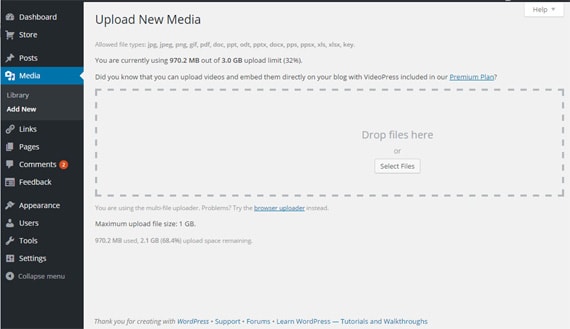
To add video, you can either do it direct with a Wordpress upgrade - this will give you a built-in HD player for content. Or it’s easy to pull in content from Vimeo or YouTube by grabbing the embed code and dropping it into a page or post. Just switch the input box from Visual to Text to add code.
Set up your widgets and menus
Wordpress is set up to link easily to most social networking sites so creating feeds is a simple drag and drop process. This is what’s going to make the newsroom truly social and shareable.
First up, go to the Sharing menu and link the accounts you want to use. While you’re here use this menu to set up the sharing buttons that will appear on the bottom of every news post.
Using the Widgets menu, drag the feeds into place and drop them in the order that you want them to appear on the site. It’s easy to, for example, drop in a Twitter, Instagram or Dacebook feed. While you’re in this menu, add a search bar and any other navigation tools you need such as latest news or most read.
To add any text, images or feeds that aren’t already in Widgets - maybe a document download, product shot or intro video - just add a Text box and drop in the content or code you want to add.

One last menu option to consider is whether you want to group your news thematically. Maybe you want to be able to group news by product or region, for example. First create new categories in the Posts menu for the theme you want to group. That will then appear as an option for every post you write. To pull all these posts under a single menu - go to Menus and create new. You’ll see a drop down list of categories - simply tick the ones you want to appear and rename the menu.
Add your news posts
Add a new Post for every story you want to create. It can be a mix of text, bullets, tables, images, audio or video - all are easy to create or embed. It’s easy to add links to external sites or other content within the site and sharing buttons can be automatically added to every post. It’s up to you whether you keep comments open or not.
There’s a simple workflow for completing your release - work your way down the right hand menu options and don’t skip any:
- Decide on when to publish - immediately or scheduled
- Select which (if any) of your social feeds the release will be shared with and create custom copy for the tweet/post
- Tag the post (keeping site navigation and search in mind)
- Categorise the post
- Upload a featured image (rename and add alt text as you do)
With many themes, content can be made sticky so that it always appears at the top of the news feed or it will need to be tagged to appear in any featured slots - for example if you’ve gone with a theme that has a ticker or carousel option.
The Wordpress.com platform is search-friendly and each release you create will have its own URL and be ranked just like any other blog post.

Learn from analytics
You’ll need to upgrade if you want to be able to link into your Google Analytics. But even the free built-in Wordpress stats and insights are a great tool for showing what content is performing best, when’s best to post and who is subscribing/following.
 About Matt Appleby
About Matt Appleby
Matt Appleby is a Fellow of the CIPR. He’s managing director of Golley Slater public relations in Cardiff and an award-winning hyperlocal blogger.
Visit PRstack for more information and to learn about the 250+ digital and social media PR tools and 48 how-to guides that the community has written. The education initiative is the brainchild of Ketchum's Stephen Waddington and Prezly's Frederik Vincx.
PRmoment Leaders
PRmoment Leaders is our new subscription-based learning programme and community, built by PRmoment specifically for the next generation of PR and communications leaders to learn, network, and lead.
PRmoment LeadersIf you enjoyed this article, sign up for free to our twice weekly editorial alert.
We have six email alerts in total - covering ESG, internal comms, PR jobs and events. Enter your email address below to find out more:






